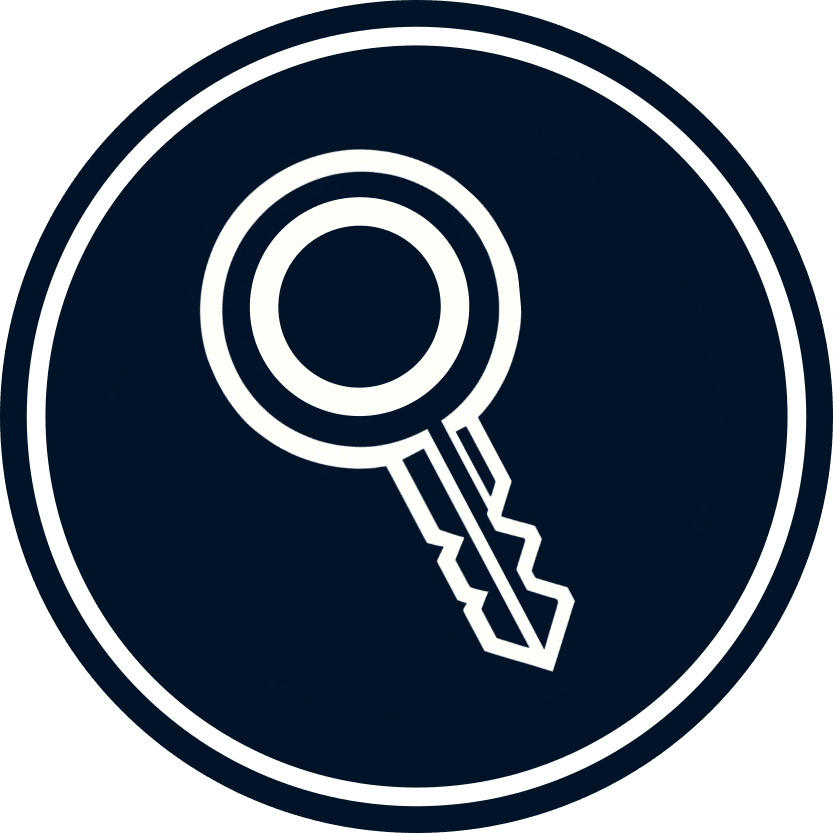Airdrop Details
Enter the Club ID and the addresses you want to airdrop to.
Instructions
Instuctions on how to use the tool.
Basic Usage
This tool allows you to airdrop FriendTech club keys to multiple different addresses. You can either paste in addresses individually or copy a list of comma separated addresses into one of the inputs.
CSV Files
You can also upload a CSV file. The CSV file can be either a file containing comma separated addresses or the FriendTech CSV that can be exported from any club.
Non EOA Addresses
You cannot input addresses that are EOAs (contracts). If you do this the tool will notify you and not allow you to proceed.
Usage Fee
Users that aren't holding my room key must pay a fixed fee in ETH per usage. My room key holders can use this tool an unlimited amount of times.